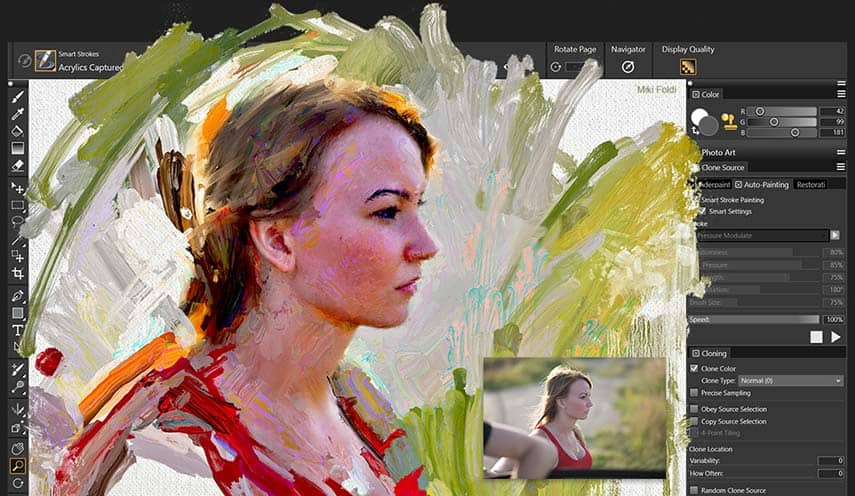
TIFF is the abbreviation of Tagged Image File Format, which is a file format mostly used for containing high-quality raster graphics. Originally developed by Aldus Corporation, this format was later passed on to Adobe. Supporting a wide range of color depth from 1 to 24 and container of both lossy and lossless compression, this format is most suitable for image archives. Also, having the capacity to include vector-based clipping paths and both image and data at the same time makes it one of the most adaptable image formats. Because of these features, it is widely used for scanning, publishing, faxing, word processing, optical character recognition, image manipulation, and other purposes.
We designed Painter to open a wide range of file formats, including all of the following.
Get Corel Painter now to open your .tiff file(s), then enjoy everything else this painting software has to offer.