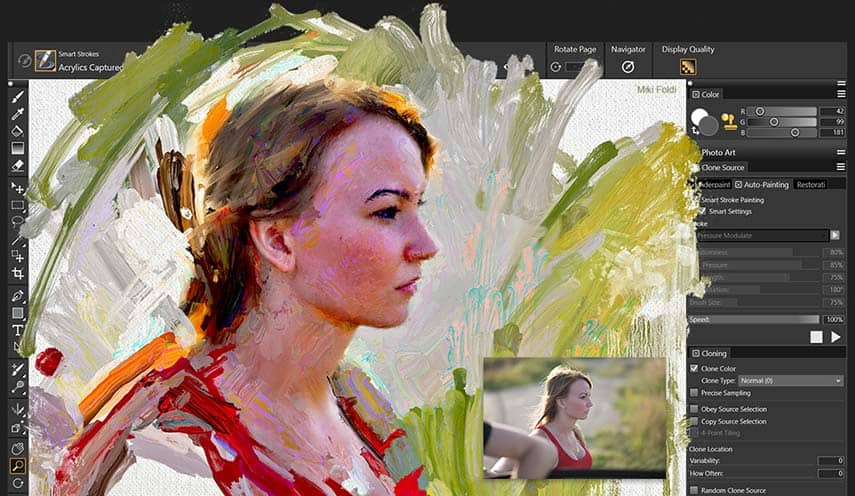
PSD stands for Photoshop Document, which is an image format that supports layers of graphics in a single file. It is mostly used for working with layers of graphics and saving the projects that can extend up to 2 gigabytes in file size. Widely used by graphics designers and multimedia producers as graphics templates, PSD format offers great enhancing features. Unlike other image formats, it can hold layers with masks, transparency, text, alpha channels and spot colors, clipping paths and duotone settings, which offers varied functionality. Although this format is native to Photoshop, it is equally applicable for editing with Corel Painter.
We designed Painter to open a wide range of file formats, including all of the following.
Get Corel Painter now to open your .psd file(s), then enjoy everything else this painting software has to offer.