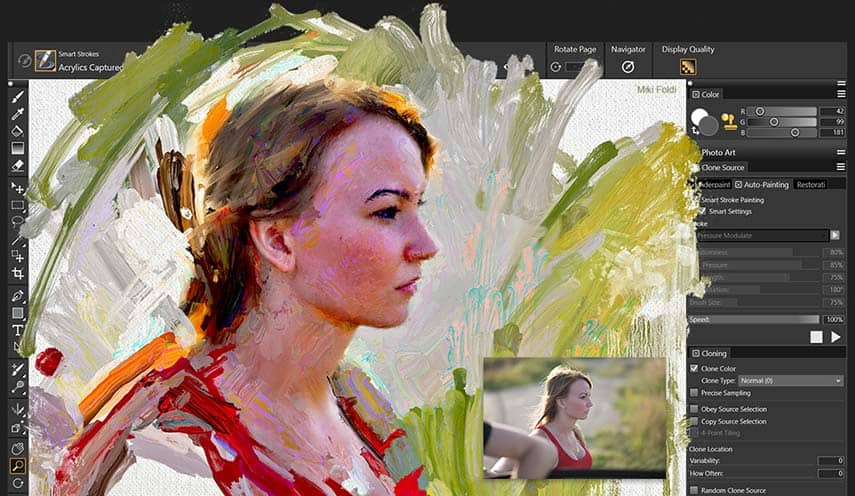
RIFF or Resource Interchange File Format was developed by Microsoft and currently used as a native format for Corel Painter. It is a Raster Image file format used for creating digital paintings. This format supports multiple layers of raster graphics on a canvas. That allows the artists to modify the canvas whenever they want. It is more like block-structured, where each block contains a header ID and a size. This feature enables a program to only recognize the known parts of the file and avoid the processing of unnecessary bytes of the file.
We designed Painter to open a wide range of file formats, including all of the following.
Get Corel Painter now to open your .riff file(s), then enjoy everything else this painting software has to offer.