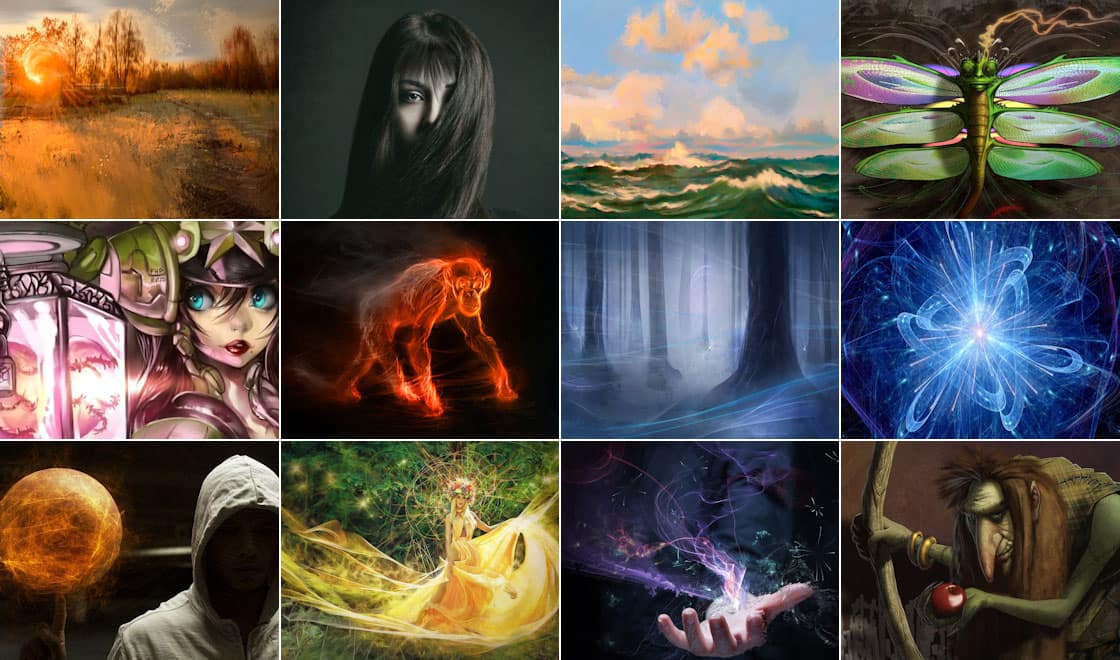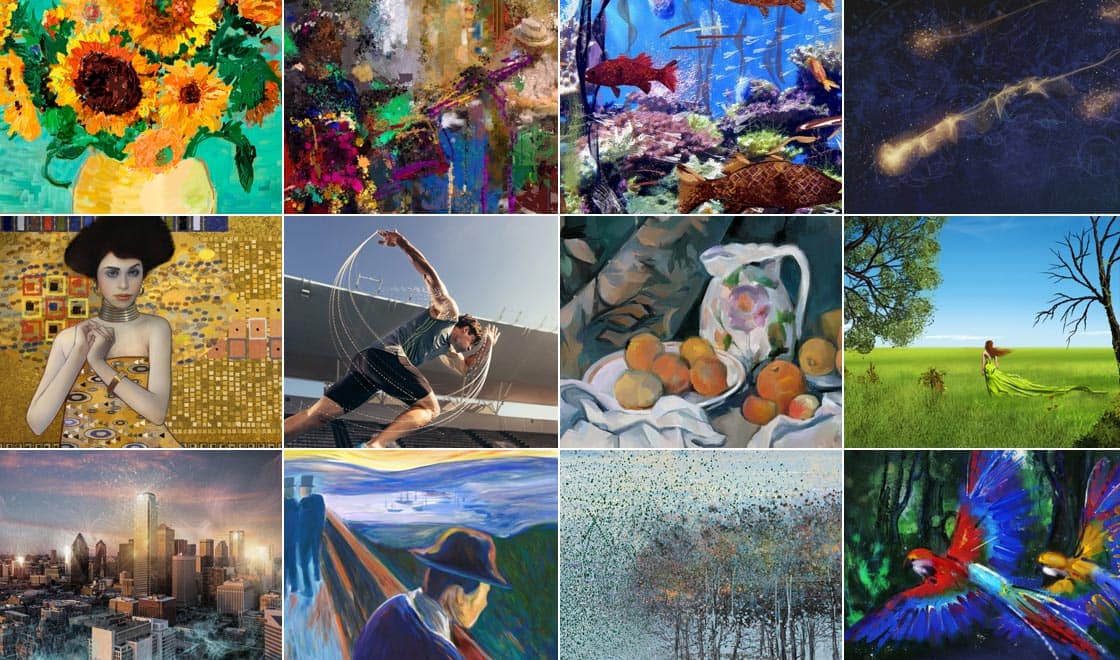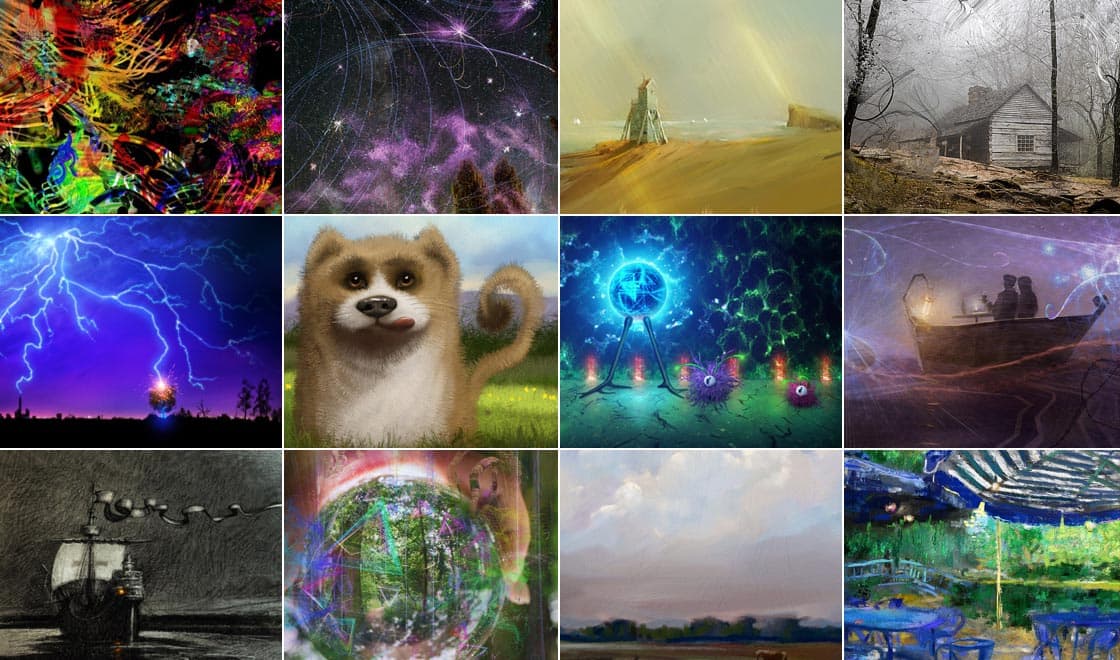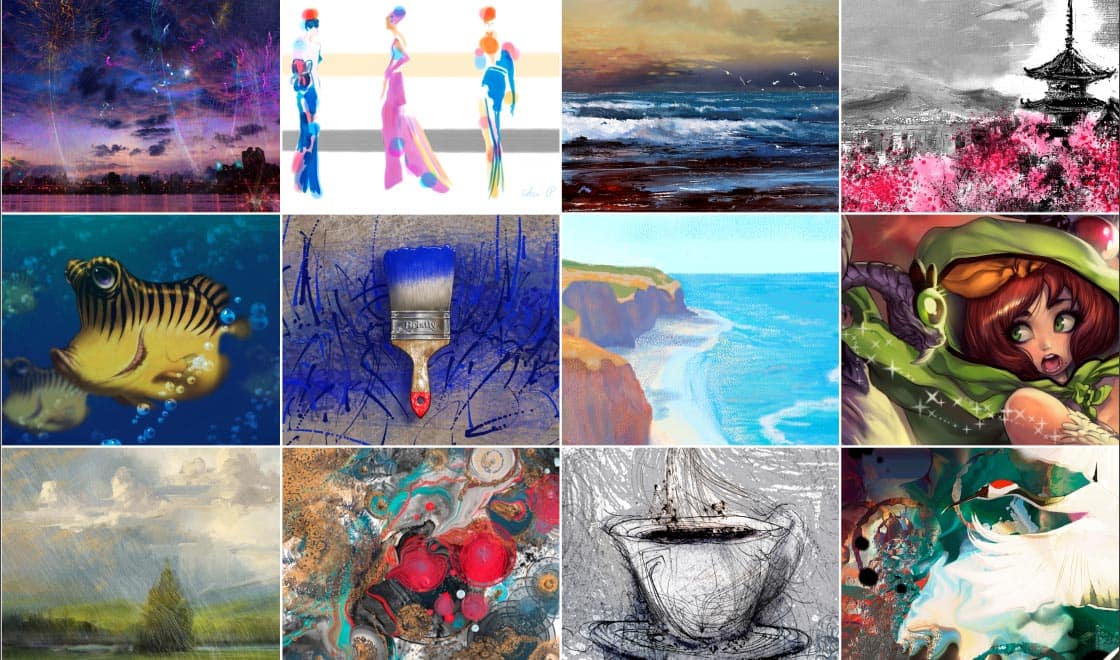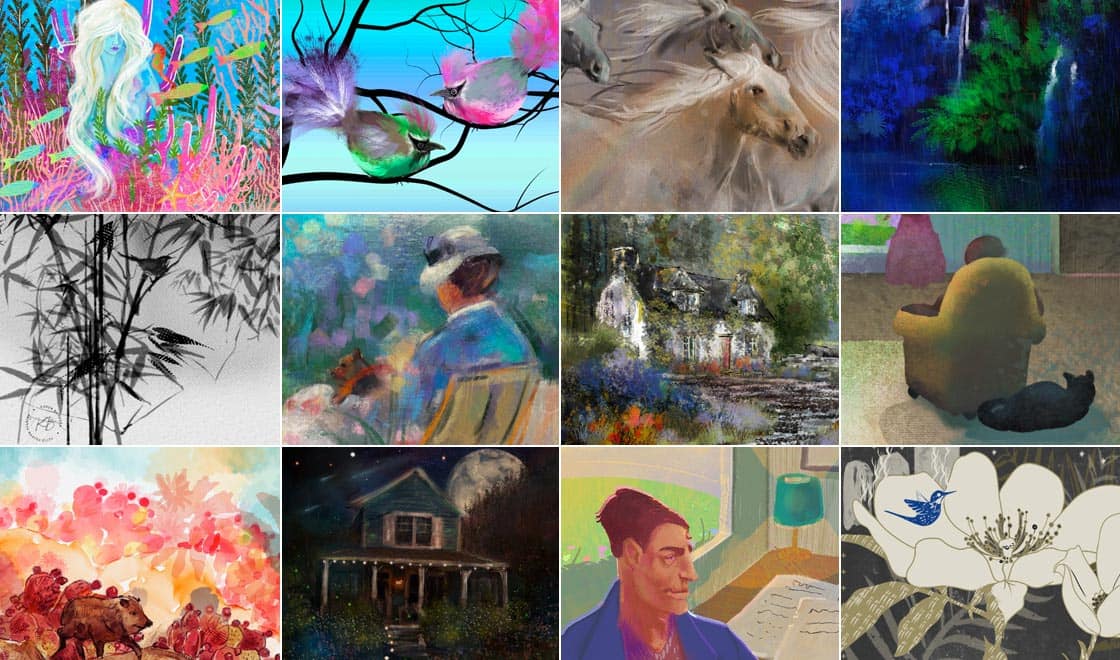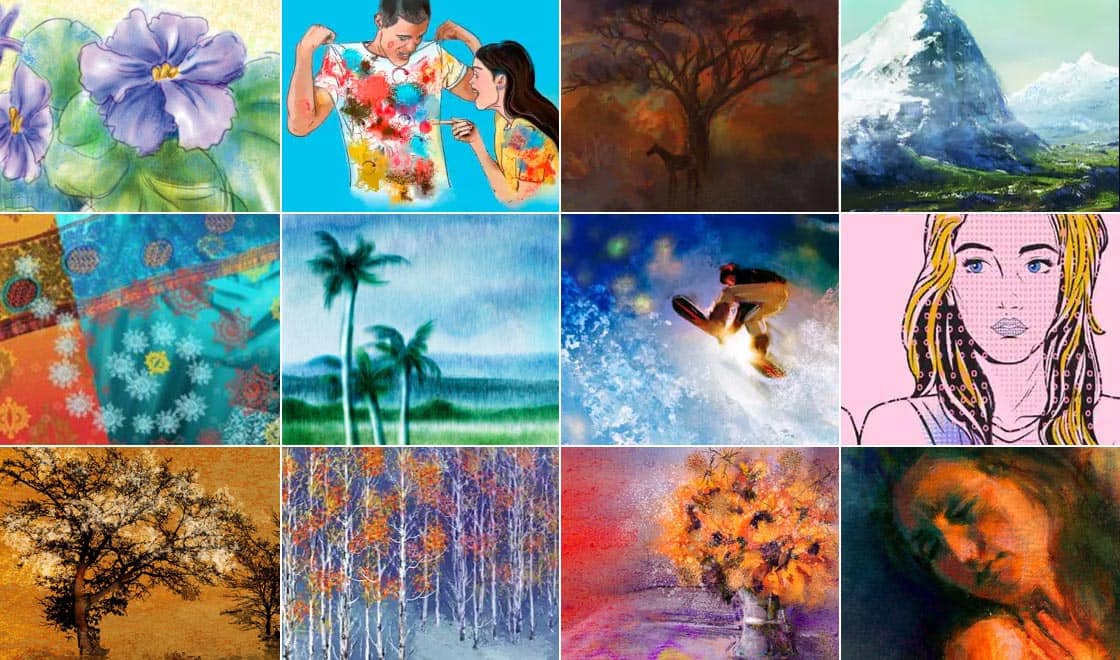We’ve got your canvas covered! Choose from an extensive array of brushes and bundles, including renowned dry, wet, and blending media to craft your masterpiece with stunning reality.
Elevate your artistic journey with 33 packs of cutting-edge fluid brushes at an amazing price.
This all-encompassing bundle is a digital artist's dream, providing a versatile array of brushes to elevate your creations across a spectrum of styles and subjects from Nature, Texture to Portraits and Places. All 33 fluid brush packs to choose from.
New fluid paint brush technology offers Painter’s smoothest brush marks ever, with a bolder and more revealing paper grain that’s visible across the entire brushstroke. Highly adaptable, fluid paint brush marks can be built up slowly, with or without overlapping, and provide a more natural painting and blending experience.
Compatible with Painter 2023
Here are the individual brush packs included in this bundle:
Paint all the possibilities with this exceptional collection of over 600 brushes combined into 41 unique packs for creative inspiration.
Step into a world of creative possibilities with this diverse brush pack bundle. Explore atmospheric techniques with "Fresh Rain Watercolor" and "Winter," or experiment with textures using "Blend" and "Grunge." Capture the essence of nature with "Majestic Animals" and "Wilderness," or venture into fantasy realms with "Wizard" and "Superhero." Tailor your creations with packs like "Faces" for portraits and "Spaced Out" for surreal scenes. With options ranging from atmospheric effects to fantasy themes, this bundle offers a rich palette for artists to explore and enhance their work across various styles and subjects.
Compatible with Painter 2019+
Here are the individual brush packs included in this bundle:
Experience the pinnacle of painting with 300 unique brushes across 20 separate packs. Elevate your artistry to new heights!
Experience the richness of art history with our diverse brush pack bundle. Recreate the bold strokes of "Expressionism" and the intricate motifs of "Art Nouveau." Explore the mesmerizing effect of "Pointillism" and the innovative styles of "1889" and "1895 Post-Impressionism." Capture the urban energy of cityscapes using "Urban," while crafting ethereal scenes with "Neon Lights." Dive into textures and scenes like weathered "Rust & Patina," natural "Sand & Soil," and vibrant "Trees & Foliage." Add dynamic movement with "Splish & Splash" and delicate details with "Feather." From the depths of a "Coral Reef" to the shimmer of "All That Glitters," this bundle offers an artistic journey through time and texture, perfect for recreating iconic paintings or crafting original masterpieces.
Compatible with Painter 2018+
Here are the individual brush packs included in this bundle:
Set your creativity free with this bundle of 255 brushes across 17 versatile packs, allowing you to effortlessly capture any mood or genre.
Ignite your imagination with our diverse brush pack collection. From the cosmic vistas of "Starry Night" to the microscopic world of "Microbes," each pack brings a unique theme to life. Capture nature's essence with "Aquatic" and "Clouds," or venture into artistic styles with "Abstract" and "Translucent." Whether sketching your ideal pet in "Perfect Pets" or crafting conceptual wonders with "Concept Art," these brushes unlock endless creative possibilities. Explore atmospheric realism, imaginative fantasy, and dynamic techniques—all in one essential toolkit.
Compatible with Painter 2019+
Here are the individual brush packs included in this bundle:
Embark on a journey of creative exploration with our comprehensive bundle, offering a diverse collection of 420 brushes thoughtfully arranged into 28 distinct packs.
Immerse yourself in the brush pack bundle, where each stroke embodies creativity. Experience the realism of "Alcohol Ink" textures and the dynamism of "Fireworks." Explore masterful styles from our wildly popular Master Brush Packs, including "Android Jones" and "Cher Pendarvis." Craft captivating illustrations inspired by themes like "Fashion Illustration" and "Manga II." Elevate your artistry through diverse textures, from bold "Bristly" strokes to the delicate fluidity of "Suminagashi Ink."
Compatible with Painter 2018+
Here are the individual brush packs included in this bundle:
Enhance any idea, theme, or genre with this expansive assortment of 510 phenomenal brushes combined into 34 separate packs.
Capture the essence of traditional painting techniques in a digital realm with brush packs that cover intricate strokes of "Artisan Calligraphy" to the textured allure of "Artisan Charcoal," each pack captures the essence of traditional techniques in a digital realm. Immerse yourself in nature's beauty through "Birds of a Feather" and "Under the Sea," or explore diverse art styles with "Cubist" and "Whimsical." Add depth and emotion with "Love," and infuse your canvas with the lushness of "Tropical Foliage" and "Leaves and Foliage." Whether you're aiming for lifelike textures with "Hair v2" or evoking the allure of "Stained Glass," our collection empowers you to create art that's uniquely yours. Step into a world where creativity knows no bounds – where every stroke tells a story.
Compatible with Painter 2020+
Here are the individual brush packs included in this bundle:
Paint like a pro using this incredible bundle of 510 unique brushes in 34 separate packs providing maximum impact to any canvas.
Delve into our wide range of artistic effects, techniques, and themes in this expansive brush pack bundle. From capturing textures like "Expressive Dry Media" and "Silk Screen" to creating atmospheric scenes with "Dramatic Skies" and "Wet into Wet," these packs offer a versatile toolkit for various styles. Artists can effortlessly paint expressive landscapes, intricate details, and fantasy worlds using packs like "Fantasy Foliage," "Impressionist Masters," and "Magical." Elevate your artistry with dynamic effects such as "Thick Drip and Splatter" and "Sparkle," allowing for diverse and imaginative creations.
Compatible with Painter 2021+
Here are the individual brush packs included in this bundle: