Illustration
Bring ideas to life for published materials, fantasy art, films, games, and manufacturing using the most diverse digital art software.
Make your own illustrationStep into the world of endless possibilities with our trusted, professional digital art software. Sketch, paint, illustrate, and produce unparalleled photo-art with hundreds of impeccably realistic artist-created brushes, superior blending, and an array of versatile art tools.
We’ve got your canvas covered with every brush and media type possible. Craft your masterpiece with stunning reality using renowned dry, wet, and blending media.
Create the smoothest brush strokes with unmatched opacity control.
Add depth, texture, or movement to your art that is virtually indistinguishable from traditional media.
Experiment with paint that will flow, mix, absorb, and evaporate just like the real thing.
Choose from hard variants that reveal texture to soft media that glides on to cover just when you need it.
Physics-inspired brushes spring, flow, and glow as they dynamically embellish your canvas.
Some of the most beloved brushes in Painter result in luscious strokes in the spirit of John Singer Sargent.
Artfully apply the brush effects of your choice to create fantastical elements in your art.
Artfully apply the brush effects of your choice to create fantastical elements in your art.
Paint with brushes that respond to angle, bearing, and flow data from a stylus, allowing for a truly realistic brushstroke.
Looking for even more brushes for particular workflows? Check out our additional brush packs.
Take a closer look at what artists are saying about Painter.
"Coming from a world of pencil, paints and clay, I’m always looking for that tactile connection to the analog world, and I get that when I’m working in Corel Painter. The experience is incredibly realistic, the way the paints and inks bleed and run, and how the brushes react to the surface and pressure. When I add that to a Wacom tablet, and the power of an Intel machine – that's the chocolate and peanut butter moment."
- Mike Thompson, Illustrator & Sculptor
"It’s my go-to for any type of painting and sketching along with my Xencelabs Pen Tablet... It is amazing to have all these different tools at your fingertips."
- RC Aradio, Creative Director | Sr. Concept Designer BLUECORECREATIVE
"The brush technology has been invaluable in creating my artwork, one of my favorite parts about using Corel that I don't find in other places."
- Alex Ruiz, Renowned Digital Artist
"I instantly fell in love with the way Painter handles blending digital mediums and the vast library of brushes it offers to do so."
- Christina Yen, Professional Illustrator
"Painting with Painter is much more like painting traditionally; the painting process is smoother, color mixing is awesome, it is the ideal for achieving the photo realistic style I aim for."
- Pierluigi Abbondanza, Illustrator & Teacher
"The benefit of using Corel Painter over traditional drawing is that the paper never gets overworked, and you are able to zoom in for ultra-levels of detail, not possible in the traditional world."
- Toby Mikle, NFT Artist
Check out our user guides to see everything that’s included
Quick Start Guide User GuideStylize any image or photo using artificial intelligence and easily transform photos into paintings with powerful auto-painting and cloning tools.
Improve your overall Mac workflow in big ways with Trackpad, Sidecar, Apple Pencil tilt, and Core ML. Painter is optimized to run natively on Macs with M1 chip.
Now experience brushes up to 4.7X faster when running on the Apple M1 chip! The latest versions of Painter are optimized to run natively on Macs with M1 chip and Intel processors.
Note – When compared to Macs with Intel processors, Painter 2023 is up to 2x faster on Macs with M1 chip.
Responsive multi-touch Trackpad support allows you to perform useful actions by swiping and pinching, or spreading your thumb and forefinger on your trackpad.
Use Sidecar on macOS to use your iPad as a secondary display that mirrors your Mac desktop. The Painter UI will auto-adjust based on the resolution of your iPad.
With new tilt support for Apple Pencil, you can now tilt the selected brush while you paint to precisely control the shape of the brushstroke while using Sidecar.
Painter uses the latest and greatest machine learning (Core ML) technology from Apple to optimize your AI style experience.
Gently build up paint, blend, sculpt, glaze, add texture and reflective light easily with the new Fluid brushes. Built to take advantage of layer transparency, these versatile brushes give you unmatched opacity control and smoothness in your brush strokes.
Watch videoCombine the power of a Magic Wand and the versatility of a Selection Brush to quickly select portions of an image based on color. Enable Color Selection for any Selection brush and select specific areas on your canvas based on a color. Then easily change colors, lighting, and textures in the selected areas.
Watch videoUsers will benefit from easier image placements and center alignment, improved responsiveness while using square bracket keys to resize brushes, Magic Wand, Paint Bucket and Dropper tools, remembering last used settings, and precise gradient filling tools for an unforgettable painting experience.
The Brush Accelerator in Painter continues to boost performance! Most popular brush engines are now optimized to make the most of your machine. Work at lightning speed with Painter's newest Fluid Paint which runs up to 50X fast by taking advantage of both CPU and GPU!
Are you new to painting software? Check out Painter Essentials!
Feature |
2023 |
2022 |
2021 |
2020 |
|---|---|---|---|---|
What's New |
||||
| NEW! Fluid : Build and Sculpt brushes | ||||
| NEW! Fluid : Paint and Blend brushes | ||||
| NEW! Paint Opacity controls in property bar | ||||
| NEW! Fluid Papers | ||||
| NEW! Color Selection control for Selection brushes | ||||
| NEW! Color Selection brushes | ||||
| NEW! Overlay mode for selections | ||||
| NEW! Overlay presets | ||||
| NEW! Selection panel | ||||
| NEW! Opacity Threshold for Marquee | ||||
| IMPROVED! Feather Selection upto 2000px | ||||
| IMPROVED! Cursors for Polygon and Lasso select tools | ||||
BrushesAll previous brush libraries available free via welcome book |
||||
| Acrylics | ||||
| Airbrushes | ||||
| Blenders | ||||
| Calligraphy | ||||
| Chalks | ||||
| Charcoal | ||||
| Cloners | ||||
| Clone Tinting | ||||
| Conte | ||||
| Erasers | ||||
| F-X | ||||
| Gouache | ||||
| Glazing | ||||
| Image Hose | ||||
| Impasto | ||||
| Inks | ||||
| Liquify | ||||
| Markers | ||||
| Oils | ||||
| Oils : Bravura | ||||
| Pastels | ||||
| Palette Knives | ||||
| Particles | ||||
| Pattern Pens | ||||
| Pens | ||||
| Pencils | ||||
| Sargent | ||||
| Selection brushes | ||||
| Smart Strokes | ||||
| Stamps | ||||
| Sponges | ||||
| Sumi-e | ||||
| Sumi-e : Watercolor | ||||
| Texture Brushes | ||||
| Thick Paint | ||||
| Thick Paint Compatible | ||||
| Watercolors | ||||
Color Tools |
||||
| Color harmonies | ||||
| Color ramps in sliders | ||||
| Color mixer | ||||
| Color wheel | ||||
| Color sets | ||||
| Color picker | ||||
| Gradients | ||||
Photo Art Tools |
||||
| Artificial Intelligence Styles | ||||
| AI Presets | ||||
| Clone Tinting | ||||
| Quick Clone | ||||
| Cloning with image, texture or pattern | ||||
| Multiple clone sources | ||||
| Resize clone sources | ||||
| Transparency Cloning Support | ||||
| Smart Stroke auto painting | ||||
| Tracing Paper | ||||
| Photo Restoration | ||||
User Interface |
||||
| Brush filters | ||||
| Brush favorites | ||||
| Brush size library | ||||
| Photo art quick palette | ||||
| Thick Paint layer controls | ||||
| Watercolor layer controls | ||||
| Layer compatibility icons | ||||
| Full View and Narrow brush selector panels | ||||
| Inline dab and stroke previews | ||||
| Advanced brush controls | ||||
| Dark user interface | ||||
| 650+ redesigned application icons | ||||
| Brush hints | ||||
| Customizable palettes | ||||
| Artist layouts | ||||
| Context sensitive property bars | ||||
| Visual tooltips | ||||
| Command Bar | ||||
| Customizable Workspaces & Layouts | ||||
| Customizable keyboard shortcuts | ||||
| Reference Image | ||||
| Image Navigator | ||||
| Clone Source Palette | ||||
Layers |
||||
| Lock, Move and Convert multiple layers | ||||
| Color Dodge blend mode | ||||
| Color Burn blend mode | ||||
| Spotlight Layer | ||||
| Clear layer content with Delete | ||||
| Layer blend modes | ||||
| Group, Collapse Layers | ||||
| Pick up underlying color | ||||
| Preserve Transparency | ||||
| Layer Opacity | ||||
| Layer Masks | ||||
| Convert layer to Thick Paint or Watercolor Layers | ||||
| Lift Canvas to Watercolor or Thick Paint layer | ||||
Tools & Effects |
||||
| Grayscale in Navigator | ||||
| Layer Adjuster | ||||
| Drag to Zoom | ||||
| Fill Tool | ||||
| Transform | ||||
| Selection Tool & Brush | ||||
| Customizable Papers & Flow Maps | ||||
| Flip and rotate canvas | ||||
| Interactive brush editing | ||||
| Perspective Guides | ||||
| Divine Proportion | ||||
| Layout Grid | ||||
| Paint with Symmetry | ||||
| Vector Shapes | ||||
| Text | ||||
| Rulers | ||||
| Surface Lighting & Texture | ||||
| Apply Effects | ||||
| Texture Synthesis | ||||
| Interactive Gradient tool & Express Painting | ||||
Performance |
||||
| GPU, CPU and NEON acceleration for Fluid Paint | ||||
| Enhanced Cover methods | ||||
| Improved Edge Quality (circular and captured dab brushes) | ||||
| Enhanced Brush smoothing | ||||
| GPU acceleration for new and enhanced cover methods | up to 50x faster |
|||
| Enhanced Performance of erasers & other brush engines | up to 2x faster |
|||
| Enhanced Impasto brushes | up to 2.4x faster |
|||
| Brush Accelerator™ | (introduced) |
|||
| GPU acceleration for stamp brushes | up to 20x faster |
(introduced) |
||
| Improved Drip & Liquid (Sargent) brush technologies | up to 4x faster |
|||
| Faster brush and tool switching | ||||
| Texture brush technologies | up to 2x faster |
|||
| Improved document manipulation | up to 5x faster |
|||
| Improved pan, zoom and rotate speed | ||||
Support & Compatibility |
||||
| Apple M1 support | ||||
| Apple Sidecar support | ||||
| Apple Pencil support | ||||
| Apple Touch Bar support | ||||
| Apple Trackpad two-finger gesture support | ||||
| Multi-Core support | ||||
| Wintab and RTS support | ||||
| Windows touch support | ||||
| Adobe Photoshop support (PSD) | ||||
| Color Management support | ||||
| 2-in-1 or dual personality | ||||
| 64-bit Mac and Windows | ||||
Content |
||||
| Captured dab library & workflow | ||||
| Patterns | ||||
| Flow Maps | ||||
| Gradients | ||||
| Images | ||||
| Looks | ||||
| Nozzles | ||||
| Papers | ||||
| Selections | ||||
| Textures | ||||
| Weaves | ||||
Learning materials and Documentation |
||||
| Quick Start Guide | ||||
| User Guide | ||||
| Welcome Book tutorials | ||||
| Help Topics | ||||
| Hints | ||||
©️2022 Corel Corporation. 06/22
* Additional space may be required for Microsoft .NET Framework 4.7
** Corel Painter supports pen and display tablets from Wacom, Xencelabs, Huion and other Wintab-compatible tablets.
Find inspiration in our online gallery, featuring a diverse collection of artwork from Painter artists of different disciplines from around the world.














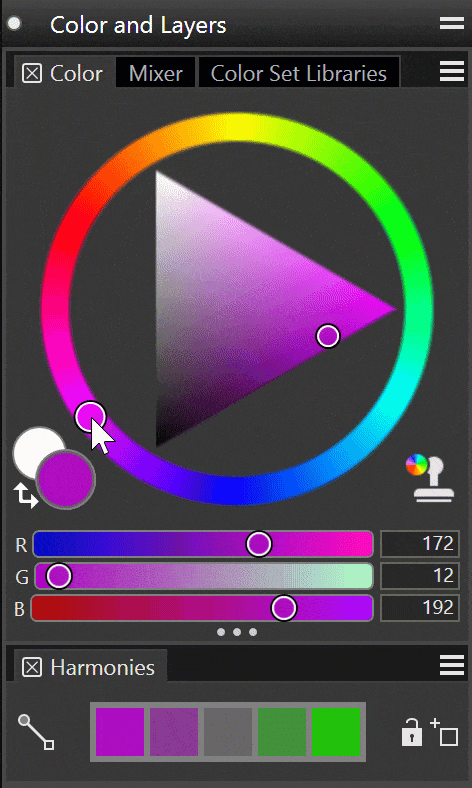

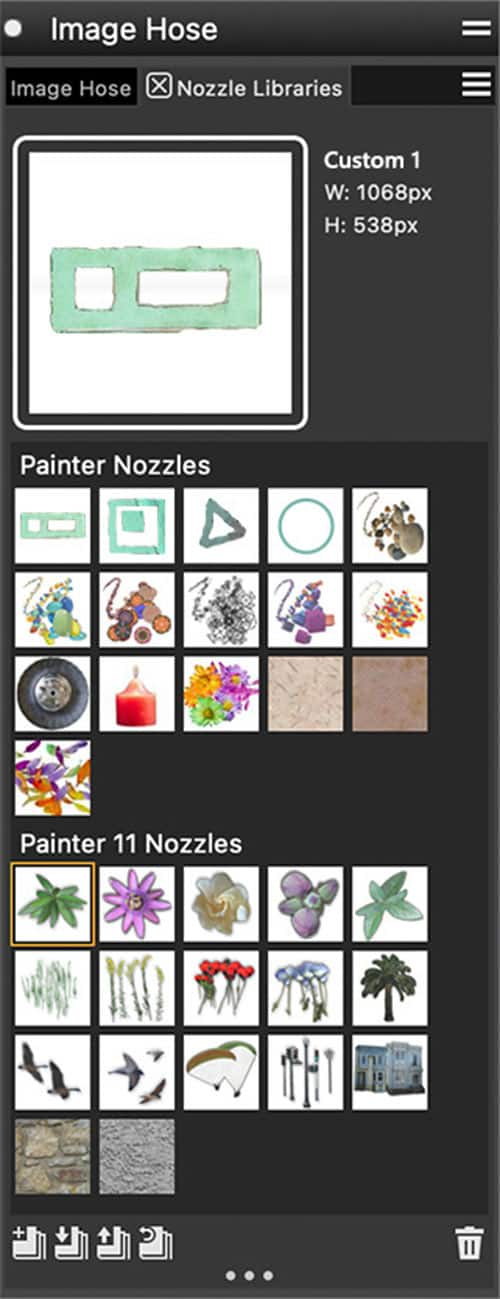

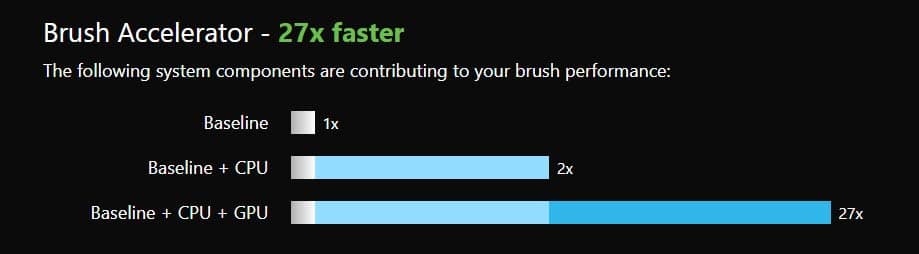
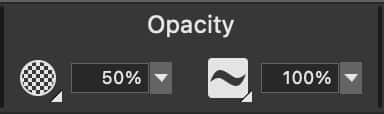
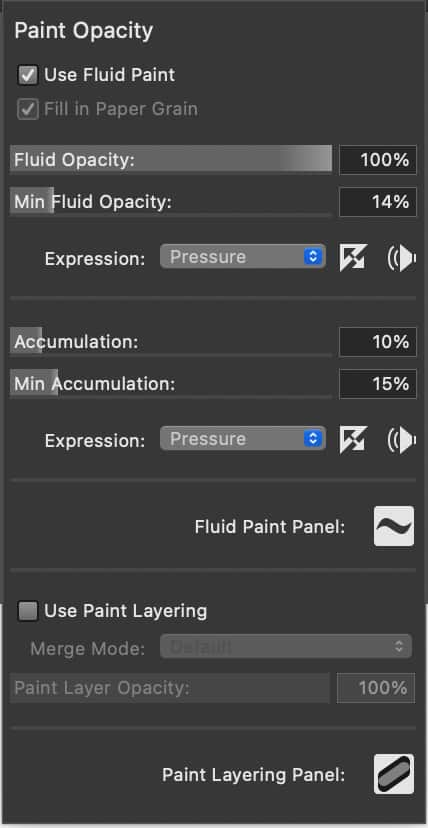
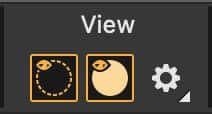
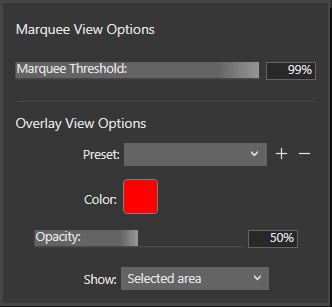
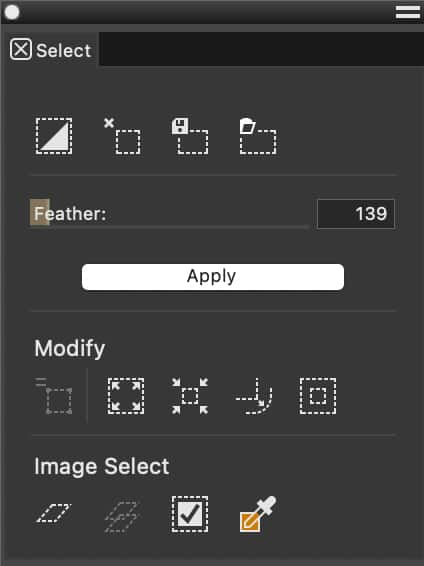
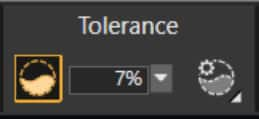
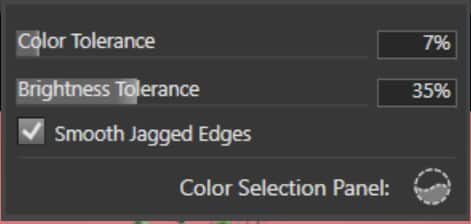
 Dudu Torres
Dudu Torres Jeremy Sutton
Jeremy Sutton Yuri Cameirana
Yuri Cameirana Magdalena Proszowska
Magdalena Proszowska Davey Baker
Davey Baker Scott Payne
Scott Payne Android Jones
Android Jones Mark Lawson
Mark Lawson